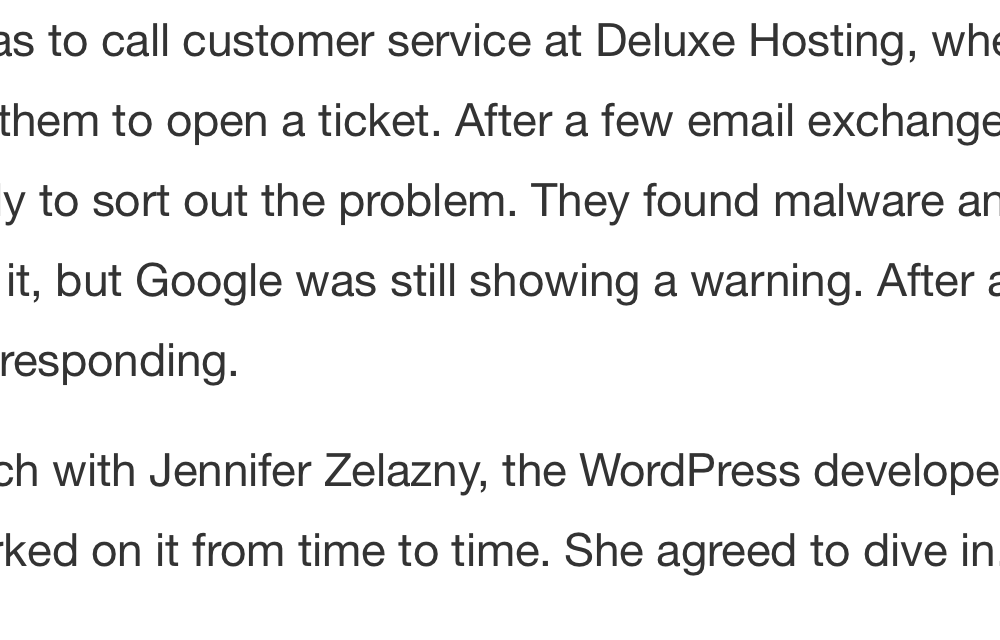Fix for Bold Fonts Looking Bolder in Chrome
If you noticed your fonts in Chrome looking more bold in Chrome than Safari – there is an easy fix. Add this in to your stylesheet (body or specific CSS class/ID): Example: h1 {-webkit-font-smoothing: antialiased;} You can see the difference: Before: After: