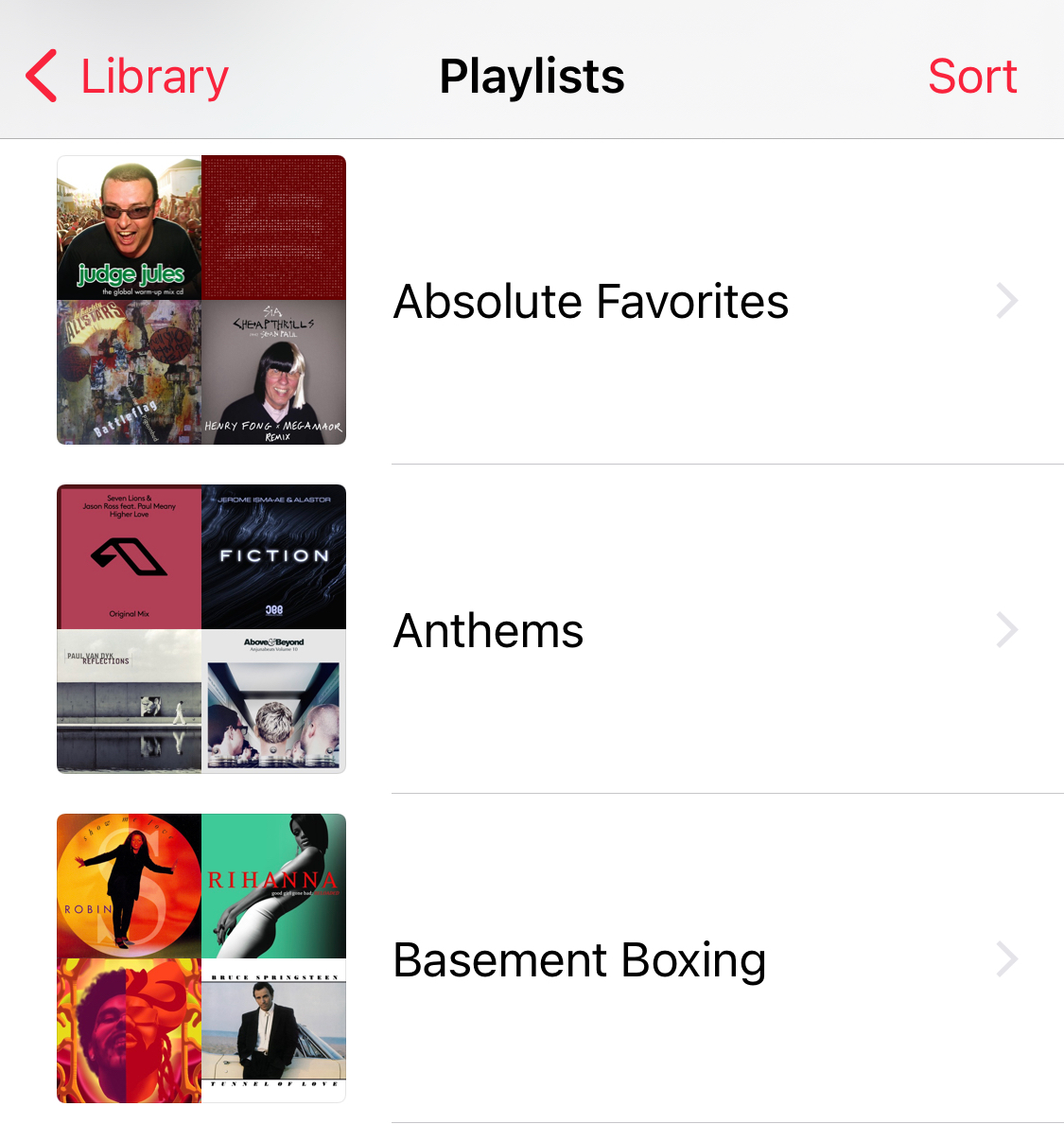
Ever create an Apple Music app playlist on one device only to notice it did not sync on another? I have the solution.
Recently I created a new playlist for one of my afternoon boxing sessions on my iMac and when I went to select it on my iPhone later – it was nowhere to be found. Perhaps it was a matter of time? Nope – the next day it was the same. I was able to fix the issue by first going into iTunes and selecting Sign Out, then re-signing in. That then started “updating cloud music library” which went on for quite some time (I have a lot of music).
As a secondary measure – I plugged my iPhone directly into the computer that I originally created the playlist on and within Apple Music, clicked on my iPhone (under Devices), and did a manual sync.
As soon as both were done – I could see my missing playlist on my iPhone and on my other Apple devices as well. to make sure the issue was 100% solved – I then added in a new playlist and watched it sync properly across all my devices as well.
So – next time your playlists get out of sync – try one or both processes mentioned above and you should by back in sync without much effort at all.